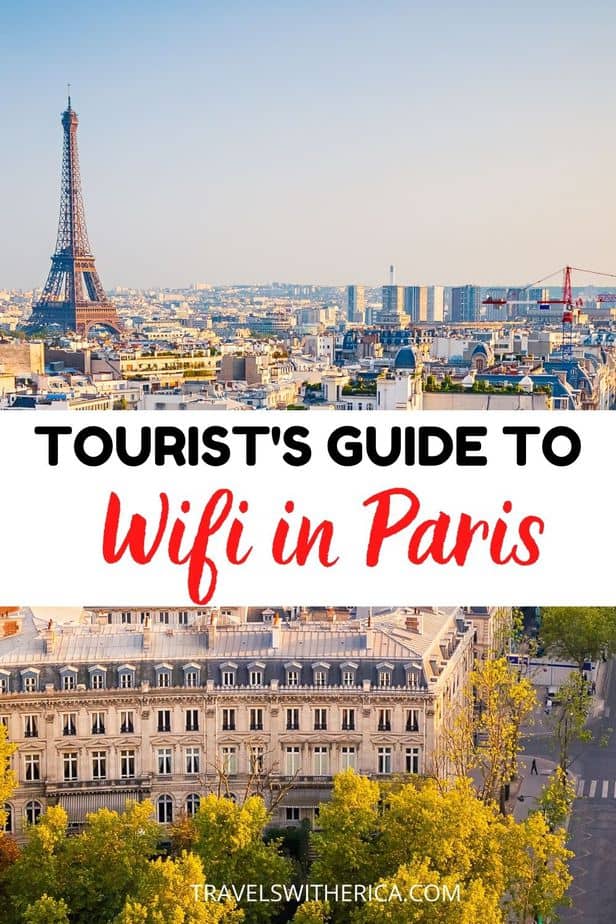This post may contain affiliate links. If you click on my affiliate link and purchase something (at no additional cost to you!), I may earn a small commission that helps me keep the blog running. Thank you so much for your support!
Paris is the second most visited city in Europe. It is an amazing city, and if you want to send your friends and family back home photos of your trip, you’ll need to learn about wifi in Paris.
In this article, you’ll learn about public wifi in Paris (spoiler: it isn’t great!), where to find free public wifi, how to keep your online data safe, and a few alternatives to relying on free wifi in Paris.
You’ll be posting Instagram photos from Paris in no time once you’re done reading this article!
It is important to know before you arrive in Paris that free public wifi in Paris isn’t as easy to find as you may think. It is mostly available in train stations, at cafes, and at some tourist attractions.
While finding reliable free public wifi in Paris isn’t always easy, it is significantly easier to find than reliable wifi in London.
But don’t worry!
You’ll be a pro at tracking down free wifi in Paris by the end of this post!
Or you’ll know how to bypass relying on free wifi and have wifi at your fingers tips no matter where you are!
Either way, you’ll be making your friends back home jealous of your trip in no time!

Table of Contents
Free Wifi in Paris
If you know where to look, there is a pretty good chance you’ll be able to find free public wifi in Paris fairly easily.
The wifi can be a bit hard to track down, but if you’re an expert (which you are since you’re reading this post!), you know where to look and how to find it even if it seems that there isn’t any wifi in the area.
One thing I want to caution you about before we discuss how to find Paris wifi is internet safety.
There is a big section dedicated to internet safety at the end of this point, but I want to stress that it is essential that you protect your online data.
The best way to do this is through installing a VPN on your phone, tablet, and laptop.
This stops prying eyes from being able to access your online activity and steal your information.
Wifi at Paris Tourist Attractions
Every time I visit Paris more and more tourist attractions offer guests complimentary wifi.
It is hard to believe that the first time I visited Disneyland Paris there was no free internet for guests to use, and you had to pay for it!
Now you can find complimentary wifi at most of Paris’ famous landmarks.
This isn’t an exhaustive list, but here are a few of the tourist attractions that offer guests free wifi:
- The Louvre (not everywhere in the museum has free wifi, but there are wifi hotspots throughout that you can access)
- Musée d’Orsay
- Eiffle Tower Gardens
- Champs-Elysées promenade
- And many, many more

There is a pretty good chance that if you’re at a tourist attraction, there will be wifi (or at least wifi hotspots in certain areas).
It is really helpful for tourists, and I think we will see more and more cities move in this direction in the future.
It also allows museums to ask guests to download audioguides rather than provide headsets, so they’re saving money as well!
Wifi at Paris Restaurants and Cafés
The next most obvious place to find free wifi in Paris is at restaurants and cafés.
Plus you’re definitely going to want to spend some time enjoying the best food Paris has to offer. It’s a win-win!
It is pretty common for restaurants to offer free wifi, but some local mom and pop restaurants don’t.
There should be a sticker on the door letting you know whether or not they offer free wifi.
But just because there is a sticker saying they offer free wifi doesn’t always mean it is accurate. There are a number of instances where they say they offer wifi and then you can’t connect.
You may not be able to access the wifi because you need to be a customer of the company providing the wifi or because the wifi is simply spotty.
Either way, just accept that you may not be able to connect to the wifi and enjoy your delicious meal no matter what happens.
But!
There are certain restaurants and cafés that you can be pretty confident have reliable free wifi you can connect to.
They include:
- McDonald’s
- Starbucks
- Restaurants and cafés connected to hotels
- Restaurants and cafés really close to the most popular tourist attractions
- Most pubs and bars
Free wifi is fairly common in restaurants in Paris.
More often than not, the restaurant you’re eating at will have wifi you can connect to.
This is amazing!
Especially considering so many Western European cities don’t have as much free wifi available as Paris.
It is by no means perfect or extensive, but it is better than a lot of other cities in the region.
Wifi at Paris Hotels and Airbnb
Hotels and Airbnbs are without a doubt the most reliable places to access free wifi in Paris.
Nearly every hotel on the planet offers complimentary wifi to its guests!
The obvious limitation to this is that you can only access it when your’e in the hotel. This makes it difficult to access wifi for the majority of the day when you’re out exploring Paris.
It has its limitations, but it also has its benefits.
You can use the hotel wifi to download certain apps offline that you may need to access during the day. Google Maps is the most obvious one you’ll want to download and be able to access offline.
You can also download the metro map, so you don’t get lost travelling around Paris.
PS- be sure to check out my Paris metro guide to help you navigate public transportation like a local!
They aren’t perfect, but hotels are a great way to access free wifi in Paris.
But please do be careful!
Even though they seem safe and secure because there is a password on the wifi, they are still considered public wifi.
This means you’re at risk of being hacked and having your data stolen.
Please be sure to protect yourself by installing a VPN on all of your devices even if the only internet you’re connecting to in Paris is the hotel wifi.

Renting Pocket Wifi in Paris
Renting pocket wifi in Paris is the way to go if you need reliable access to wifi on a regular basis. Pocket wifi gives you access to high-speed internet 24/7 no matter where you are.
The major downfall to renting pocket wifi is that it can be fairly expensive.
My preferred pocket wifi rental company in France in Hippocket Wifi. They have the best prices and are the easiest to pick up and drop off.
It costs anywhere from €4 to €9 per day to rent pocket wifi in Paris.
The longer you rent the device for the lower the per day cost it. The amount of data you need also impacts the price. You can get a plan that is less expensive, but you only get access to 1GB of data per day. The other plan gives you unlimited data, but it is more expensive.
You need to crunch the numbers and figure out which plan fits your needs best.
How to Rent Pocket Wifi in Paris
It is super easy to rent pocket wifi in Paris!
The most important thing you need to know is that you have to reserve your pocket wifi before you arrive in Paris.
You rent the pocket wifi through the Hippocket Wifi website and pay for it before you arrive in Paris.
The rental process is super easy.
All you have to do is enter your personal information, the dates you want to rent the device for, where you’re going to pick it up, and pre-pay for the device rental.
Where to Pick Up Your Pocket Wifi Rental in Paris
You have four options to collect your pocket wifi:
- Pick it up at CDG or Orly airports
- Have it delivered to your hotel or Airbnb
- Get the pocket wifi mailed to you at your home before you leave for Paris
- Pick it up at a partner post office or partner store pick-up location
I think picking it up at the airport is the easiest option.
I had a bad experience having a pocket wifi device delivered to the hotel I was staying at one time I was visiting Tokyo Disney Resort and have trust issues now.
I’m also wary about mailing the pocket wifi device overseas (if you live outside of Europe). There are so many variables that could lead to you not getting your device in time. You have no control over any mail or customs delays.
And going to a post office or partner store seems like a bit of an inconvenience.
So I recommend picking your pocket wifi up at the airport if you’re flying into Paris.
You’re going to be there anyways, so you may as well kill two birds with on stone.
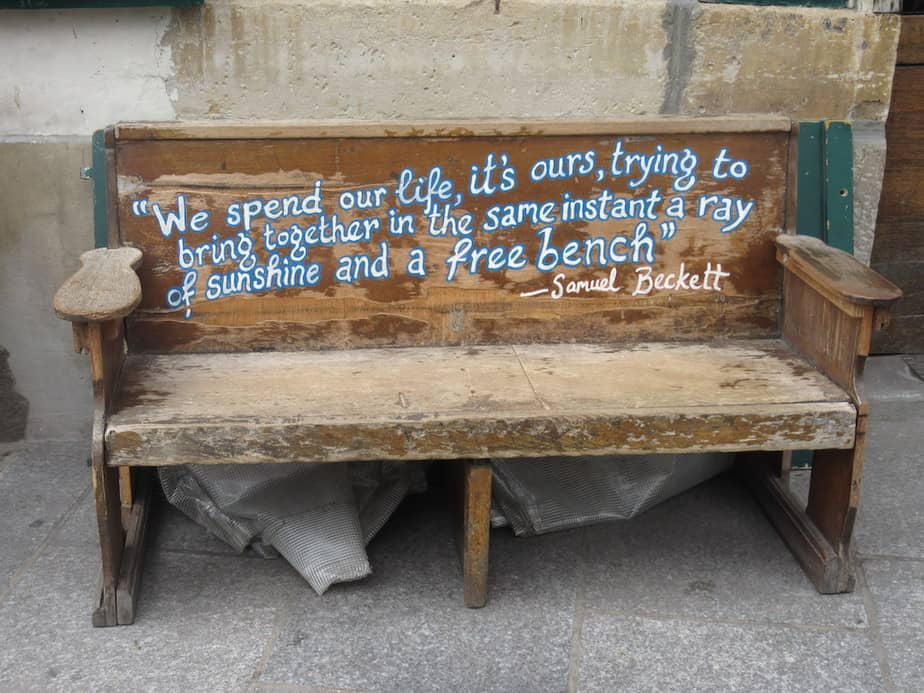
Returning Your Pocket Wifi Device
The way you return you pocket wifi in Paris is quite interesting and unconventional.
You only have the option of mailing the device back. You don’t have the option of returning it in-person at the airport.
This is quite odd because basically every other pocket wifi rental company in the world allows you to return the device in person at the airport.
Here are your return options and costs:
- Mailing it from France: Free
- Mailing it from anywhere else in Europe: €9 fee for the envelope
- Mailing it from USA: €15 fee for the envelope
- Mailing it from anywhere else in the world: At your own expense (asked to pay for tracking). This gets quite expensive!
The most obvious and easiest return method is returning via mail from within France.
It also saves you some money because you don’t have to pay for the return postage!
Just be sure you’re photographing the process, so you can prove you mailed it in case there are any issues!
One Final Thing to Know About Renting Pocket Wifi in Paris
There is one more really important thing you need to know before renting pocket wifi in Paris.
You need a credit card!
You cannot rent a pocket wifi device if you don’t have a credit card. A credit debit card won’t suffice and a traditional debit card certainly won’t be accepted.
The company uses your credit card as an insurance policy in case you damage, lose, or steal the pocket wifi device.
They simply charge the cost of the device to your credit card and don’t have to worry about tracking you down and trying to get money from you.
If you don’t pay, it is your credit card company’s problem and not theirs.
You won’t be able to rent a pocket wifi device in Paris without a credit card. If you don’t have a credit card, you’ll have to rely on free wifi or consider the next option we’re going to discuss.

Skyroam
Skyroam is the perfect wifi solution for frequent travellers.
You purchase your own personal pocket wifi device for a one-time fee and then purchase either daily or monthly wifi passes.
I’ve had my Skyroam since 2019 and absolutely love it! It has made travel so much more freeing because I don’t have to worry about getting lost and can look up restaurants near me to see what has vegetarian food.
Your Skyroam works pretty much anywhere in the world and gives you reliable access to the internet no matter where you are (excluding planes) or what you’re doing.
There is one downside to it though.
The price.
Purchasing the pocket wifi device is fairly reasonable, but the wifi can get expensive. Specifically, purchasing day passes is a bit of a rip off in my opinion.
A monthly wifi package costs less than 10 day passes, so if you’re travelling for more than a week in a month, it is worthwhile to purchase a month pass instead of day passes.
If you won’t be travelling for 9 or 10 days or more, then be on the lookout for deals and promotions.
Skyroam often runs promotions where you get extra day passes if you purchase a certain day pass bundle using a certain code. Using the proper code is very important!
Most often the promotion is get 5 days free if you purchase 10 day passes.
It is a pretty good deal and an easy way to cut down on costs.
I highly recommend Skyroam to any serious travellers. It is so convenient and cuts down on the hassle of tracking down free wifi or renting pocket wifi in each city you visit.
You can link up to 10 devices on one wifi device, so you can keep your entire group connected for one relatively low price. Especially if you split the wifi cost!
Read my full Skyroam review here!

A Lecture About Protecting Your Online Safety and Privacy
Online safety is not talked about enough in the travel sphere. It gets pushed to the side, forgotten or ignored, until it is too late.
I’m here to remind you that you need to protect your online data and privacy.
It is non-negotiable.
You don’t want to ignore your online safety and privacy and then wake up one morning to learn that your banking information has been stolen and someone is using all your money.
It may sound like that is fear mongering, but it isn’t. I’ve had my credit card information stolen, and one of my friends had her entire bank account stolen and was locked out of it.
You don’t want to spend your precious and hard earned vacation time on the phone with your bank trying to get access to your money while you’re in a foreign country.
That’s no fun!
The solution to protecting your online safety is very easy! Simply install a VPN on your phone, tablet, and laptop.
Yup! It is that easy.
It takes 5 minutes to create an account and install it, and you’re 100% protected from prying eyes.

My Favourite VPN
I’ve tried many VPNs throughout my travels and didn’t care for any of them.
Every year I would try a new VPN company and keep switching because I was never happy with what I got and how much it slowed my devices down.
That all changed when I discovered NordVPN!
I’ve been using NordVPN since 2018 and have no plans of switching to a new VPN provider!
It is the fastest VPN on the market and doesn’t slow your devices down. This is huge and a game-changer when it comes to VPNs and user experience.
You can connect up to 6 devices on one account. You can easily protect all your devices and possibly a few loved ones’ devices as well!
One of my favourite features is being able to change your location. This allows you to access different countries’ Netflix libraries and watch shows you don’t have access to where you are.
But most importantly, NordVPN keeps your devices super safe.
It is just as safe as using your private home wifi where only you know the password.
You are completely sheltered from any prying eyes. This is important when using public wifi because you never know who else is connected to the same network and what their intentions are.
Most people in the world are nice and have no interest in hacking you, but it just takes one person to ruin your holiday.
NordVPN often runs sales where you can save up to 70% off your VPN. It costs pennies a day, so there is no excuse not to protect your online data!
I’m serious. You need to protect your online information with a VPN!

Conclusion
As you can see, there are many different ways to access wifi in Paris.
You need to figure out what works for you and run with it!
If you’re low maintenance or on a low budget, relying on public wifi in Paris is probably the best option.
People who need reliable access to internet for work or personal reasons should consider renting a pocket wifi device.
Frequent travellers may want to invest in a Skyroam. It may end up saving you some money in the long run if you frequently rent pocket wifi or end up using your phone’s data.
Finally, everybody should be installing a VPN on their devices to keep their online data safe.
Once you know how you want to tackle and find wifi in Paris, you simply need to find a strategy that works with you and the type of internet you’re relying on.
No matter how you choose to get your wifi in Paris, you’ll have an amazing time!
It is a fantastic city with lots to see, do, and eat.
Everybody should visit Paris at least once in their lifetime!